Shapr3D is a 3D editing program that lets you create and edit all kinds of 3D designs. This CAD designing app lets you create things from small and simple objects, like geometric shapes, to complex industrial designs or 3D models with hundreds of different parts.
One of Shapr3D's most noteworthy advantages, when compared to other similar programs, is that it lets you create 3D designs from 2D drawings. You can use a mouse and keyboard, a specialized tablet or a touchscreen device to draw. After creating a 2D design, all you have to do is pull it upwards to be able to add volume by applying different colors and lengthen it as much as you want. During this process, you can also create curves, adjust angles, measure the sides and much more.
Another point in favor of Shapr3D is its interface, which is very intuitive, especially for users who have already used similar apps. What's more, there is also a complete tutorial that, through 10 basic tasks, quickly helps you to get used to some of the program's most important features. Once you finish the tutorial, which will take just under 15 minutes, you won't find it hard to create any 3D model.
Shapr3D lets you import designs in SLDPRT, STL, STEP, IGES, X_T, 2D DWG, 2D DXF, JPG and PNG formats, and, when exporting, the supported formats are: X_T, STEP, STL, OBJ, 2D DXF, 2D DWG, IGES, 3MF and SVG. Thanks to this, you can quickly create designs and then continue working with more complex programs like AutoCAD, Solidworks, NX, Catia, Solid Edge, Fusion360, Rhino3D, Onshape and Sketchup.
For all the aforementioned reasons, if you are looking for a program to create 3D designs, don't think twice about downloading Shapr3D. Not only does it offer professional-quality results, but it will take you very little time to achieve them.





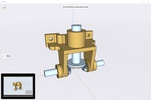
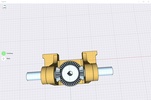
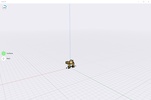



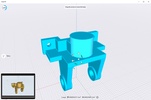



















Comments
There are no opinions about Shapr3D yet. Be the first! Comment